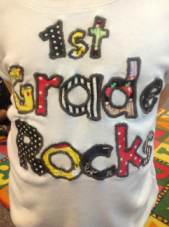|
Dear Families,
This year our class is using a variety of Web 2.0 tools to enhance our learning. These Web 2.0 sites may include, but are not limited to: Kidblog, VoiceThread, Weebly, and Padlet. These tools are allowing students to create a message, collaborate with other learners, share their work with a larger audience, and extend their learning. These tools give students a voice in their learning, improve engagement, motivate learners, and provide opportunity to communicate in different ways. Today, we learned how to login into to Kidblog! We are beginning to blog. I encourage you to log on at home with your child and explore the possibilities of KidBlog. I am moderating all post so you won't need to worry about the safety of your child on KidBlog. New tools have been introduced through shared experiences in the classroom. We are moving toward independent use of these tools as students develop an understanding of the tool’s functionality and purpose. Thinking of your message and typing on the computer can be a lot of work for young children. This work is authentic and honors individual development of the child. Attempted spelling is normal for these beginning stages of writing and shows the risk-taking needed to become conventional spellers. Students are able to share their thinking through written response, photographs, video clips, and other multimedia formats with a real audience. For this reason, time is spent learning to be responsible digital citizens, interact safely in this environment, the difference between social and academic commenting, and leaving a responsible digital footprint. We’ve included the sections from the Hilliard City Schools Elementary Handbook that explain the acceptable use policy for technology in the classroom. If you have any other questions, please feel free to contact your child’s teacher. The First Grade Team Please refer to your handbook for these acceptable use policies. Technology Use and Misuse Technology can greatly enhance the instructional program, as well as the efficiency of the District. The Board recognizes that careful planning is essential to ensure the successful, equitable and cost-effective implementation of technology-based materials, equipment, systems and networks. Computers and use of the District network or online services support learning and enhance instruction, as well as assist the administration. Computer networks allow people to interact with many computers; the Internet allows people to interact with hundreds of thousands of networks. All computers are to be used in a responsible, efficient, ethical and legal manner. Failure to adhere to this policy and the guidelines below will result in the revocation of the user’s access privilege. Unacceptable uses of the computer/network include but are not limited to:
Using the computer correctly and responsibly is very important. I promise to follow these rules:
From time to time, Hilliard City School District staff take pictures or video of students in their learning environments. The photographs and videos can be used in a variety of publications to document programs. The images may appear in, but not limited to, staff newsletters, community newsletters, media releases and the District website. While we make every attempt to work with the media, they may also take incidental photos and/or videos of students in situations we cannot control. The district keeps a record of students who do not have permission to be photographed. Kindergartners and new enrollees receive the photo consent form in their registration packets. Parents/Guardians who wish to change their child’s record should contact the office of the school their child attends.
0 Comments
Your comment will be posted after it is approved.
Leave a Reply. |
AuthorFirst graders from Ohio celebrating and sharing our learning with you. All photos were taken by us, the first graders. All our words were typed for us by our teacher, . If you stop by, please leave us a comment. |